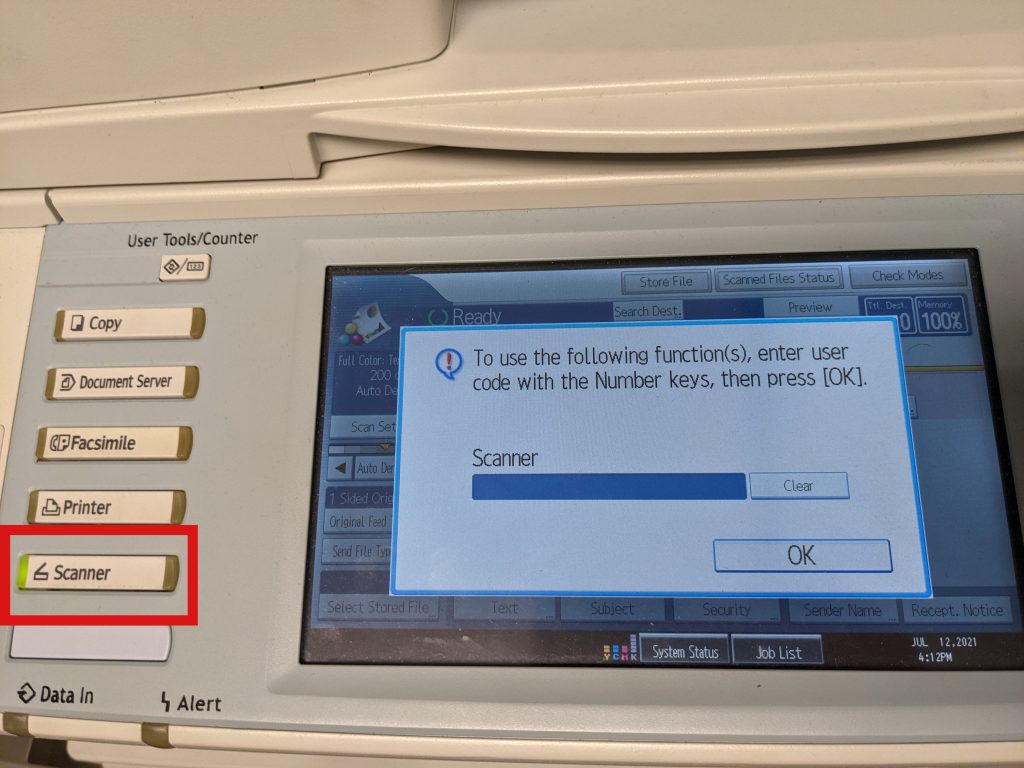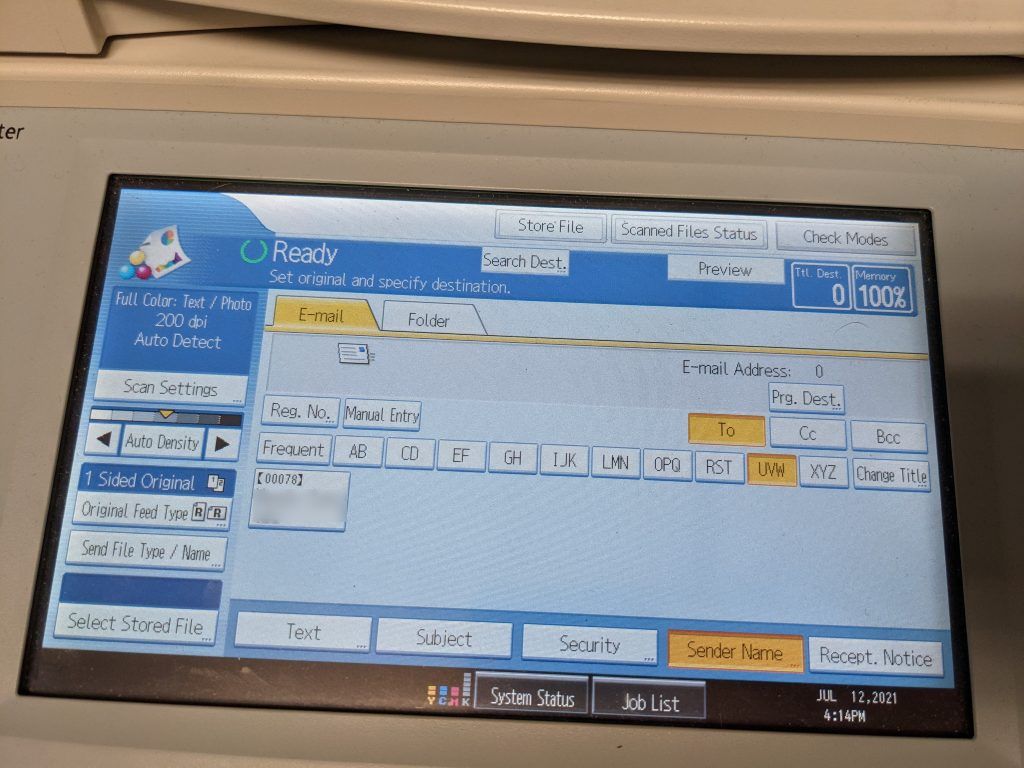How to use scanners
On the left side of the screen navigate scanner button. (Image 1)
Enter the correct user code and click OK.
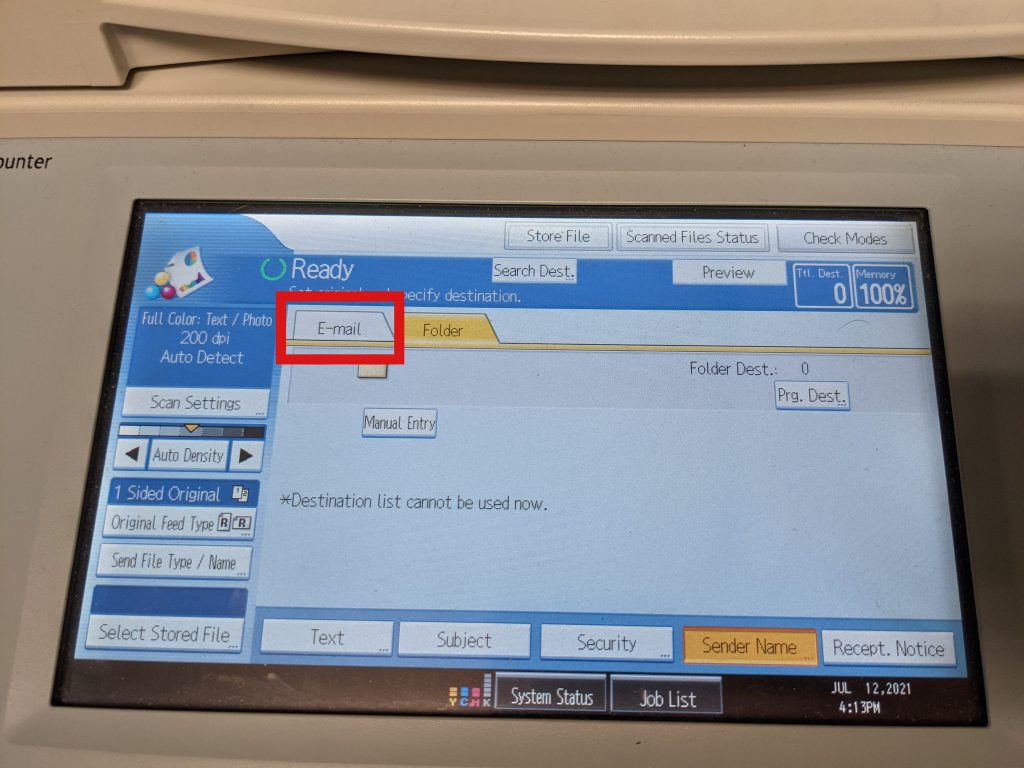
Select E-mail option on the screen. (Image 2)
Look for your name and select it. (Image 3)
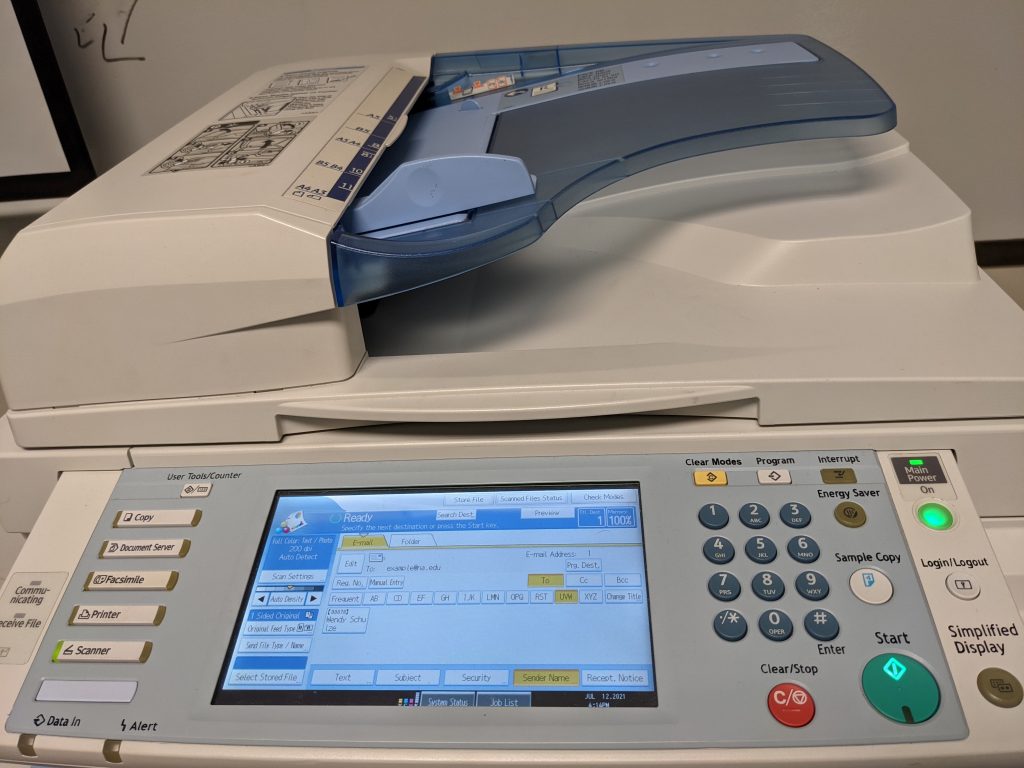
Put your papers on the scanner and click green start button. (Image 4)
The files should be sent our right after scanning is over.