NAU Apps
This page shows and introduces the applications that have a direct connection to North American University.
MyPortal Application is located in All Apps Section in Office 365 and here are the steps that explains how to access:
- Sign in to Office 365 with NAU account (an account provided by North American University, username@na.edu)
- Open ‘All Apps’ in the left bottom corner of the Office 365 dashboard.
- MyPortal will be located next to Moodle Application.
Under ‘Students’ Section in MyPortal you will have the following accesses
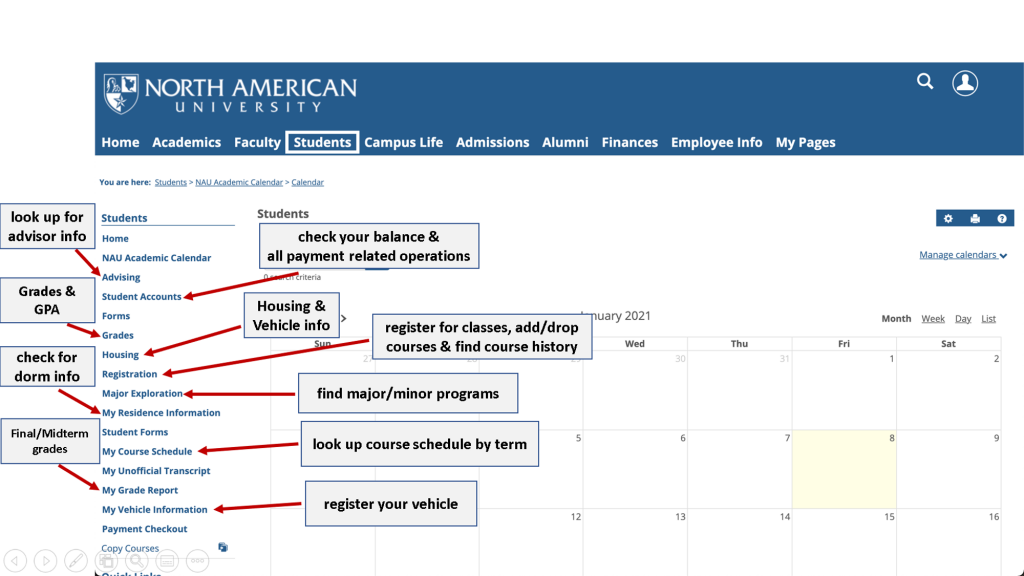
Financial Aid NAU Application is located in All Apps Section in Office 365 and here are the steps that explains how to access:
- Sign in to Office 365 with NAU account (an account provided by North American University, username@na.edu)
- Open ‘All Apps’ in the left bottom corner of the Office 365 dashboard.
- Financial Aid NAU will be located next to Excel Application.
- Sign into Financial Aid NAU with NAU account, but without ‘@na.edu’ part.
You will have the following accesses
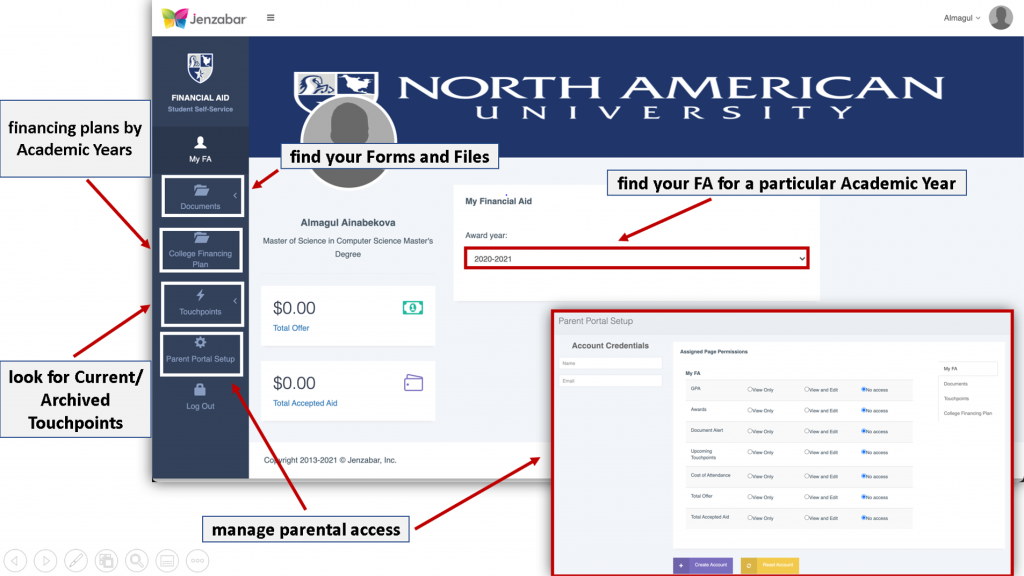
The public online electronic library for NAU users.
The application is located in the same location the other NAU apps located.
To access it, simply click on the icon.


