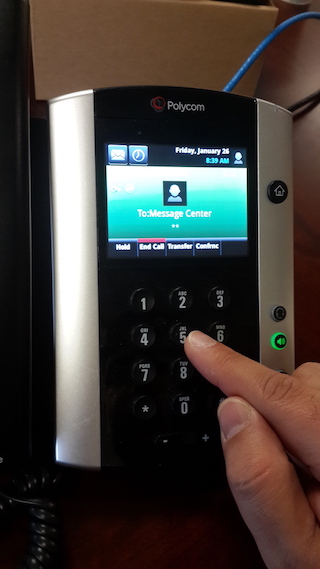NAU Phone System
The instruction below has an information about directory, extensions and voice mail.
Should you have any questions, don’t hesitate to call or email IT Department.
Directory and Extension
1- Directory: Click on “Directory” button on your phone home screen
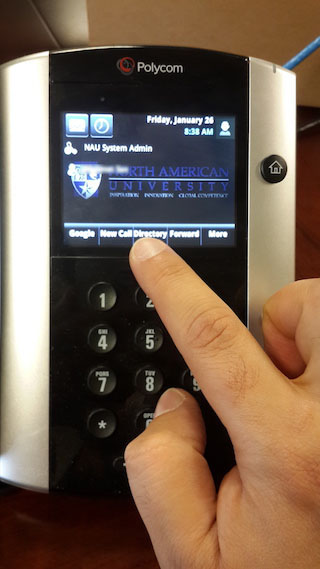
2- Click “Contact Directory”
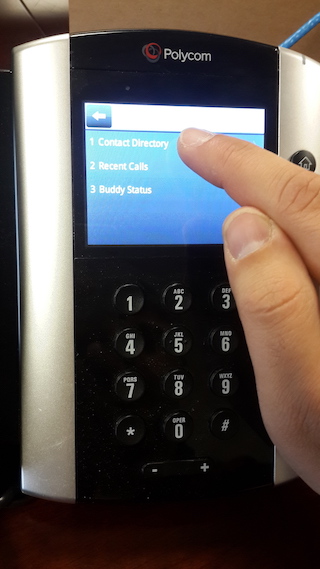
3- Directory menu is “Last Name” ordered. To find any person just navigate the list or click the search button on to search name. The number under the name (3 digits) is extension number. You can dial directly extension number to call that person.
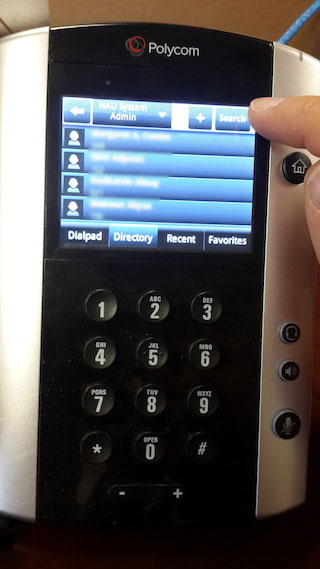
Voicemail
1- To listen to recorded voice mail click on voicemail button located the top left corner of your phone home screen.
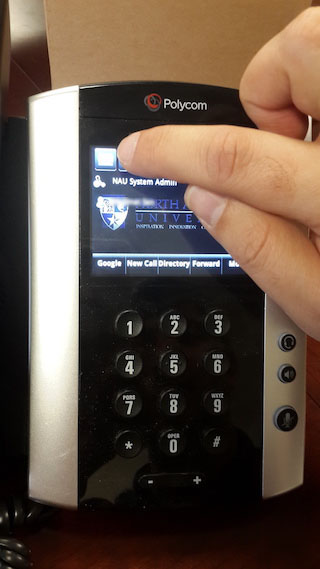
2 – Click “Connect” button.
When you click on “Connect” button, your password is going to be asked. (For your account password please contact IT Department)
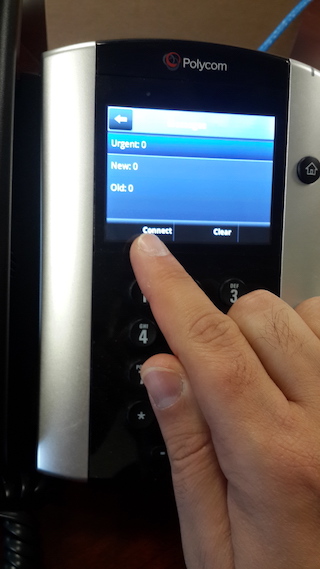
3- Voicemail options
To change your voicemail password and other setting options press ” 5 “. (for password press “6” after “5”)