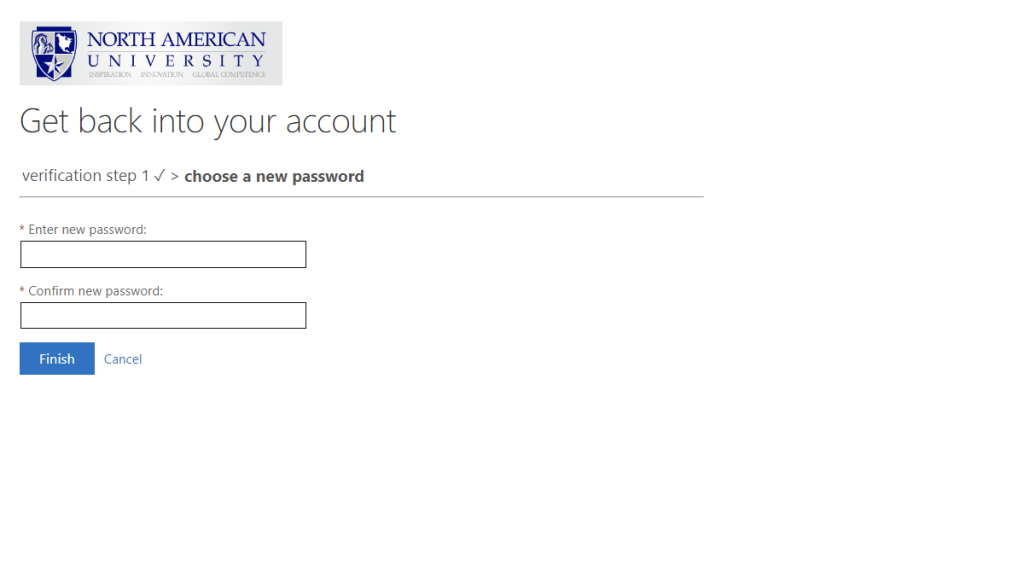Password Reset
If you forget your password, simply go to the “Password Reset“ page and then be prompted to enter your NAU Account username (username@na.edu) and security characters then hit “Next”.
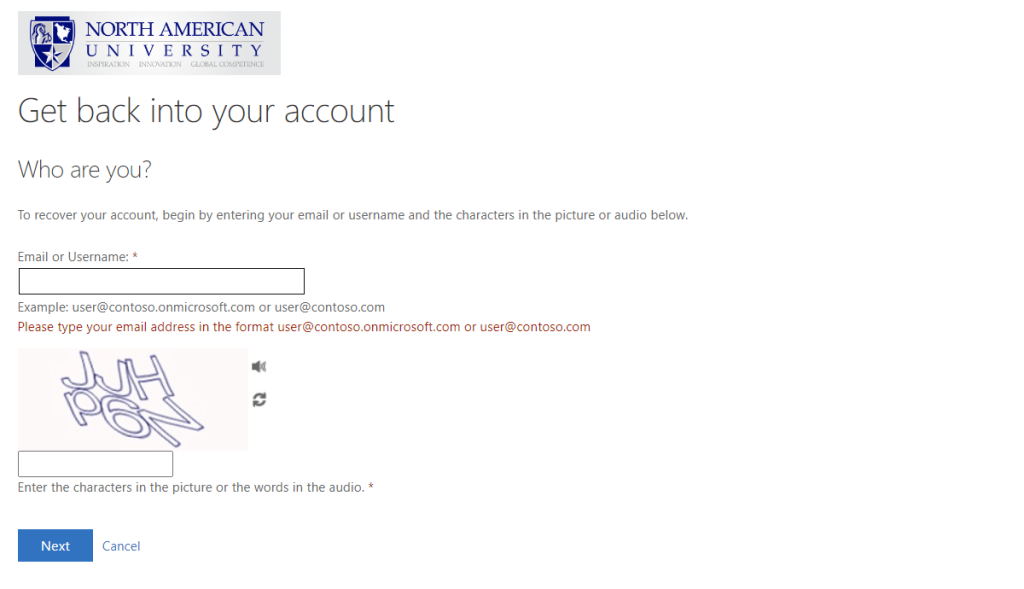
Select Email as the contact method to use for verification.

Keep the Microsoft 365 browser window open while you go to your alternate email to get the verification code.
enter the code you received in the email, and select Next
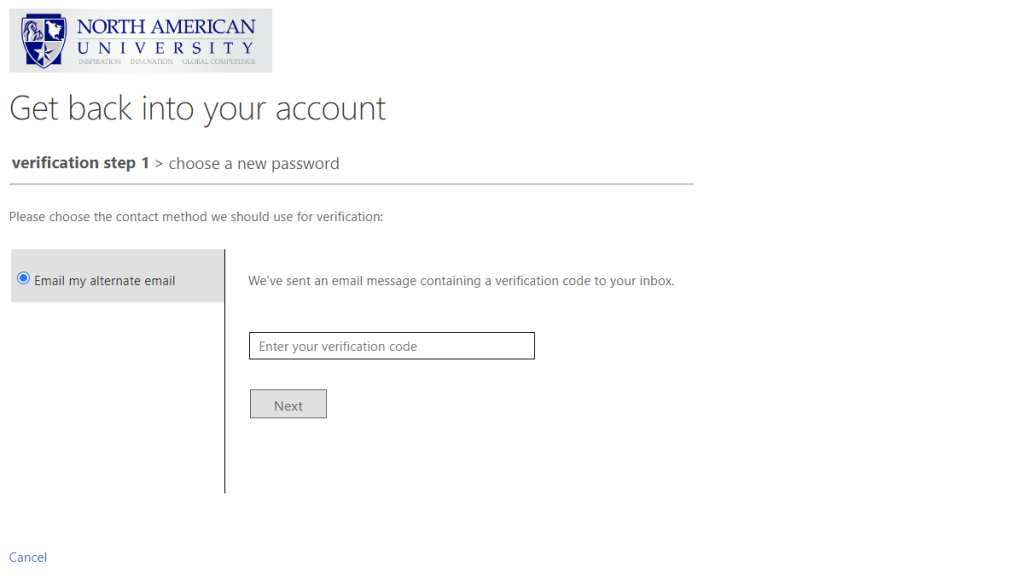
The user can then set a new password, once confirmed hit “Finish” to complete.
Note: For security measures, the new password should be at least 8 digit code, containing at least 1 capital letter, 1 number & 1 symbol.